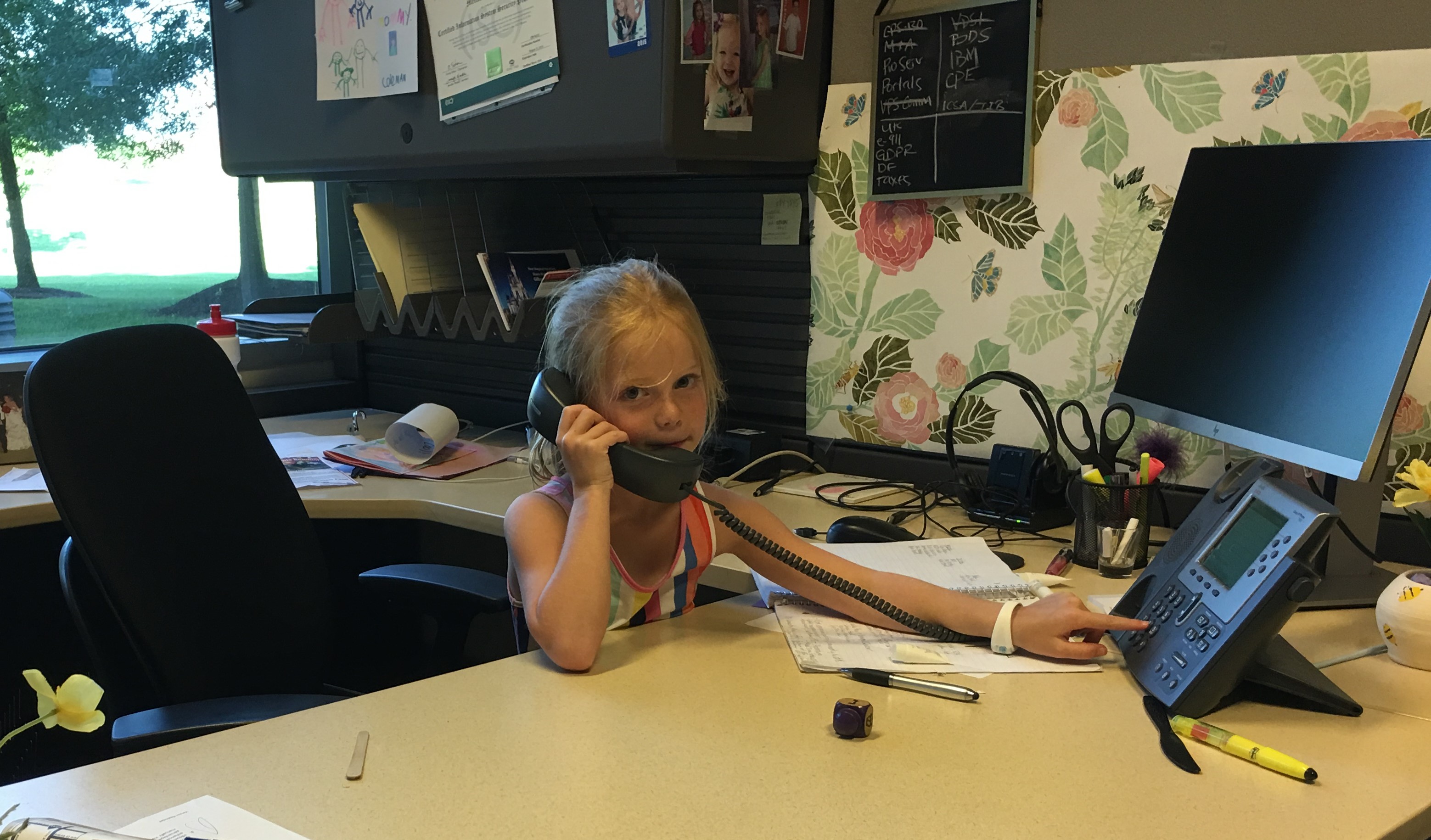Hello Robo?
High on the list for “Most Annoying Things in Life” for many people is robocalls. They come in several forms, and while all of them are annoying, a few can be downright dangerous. Often, the calls are a solicitation of some kind, but sometimes an actual person is “voice phishing” for your personal information and/or attempting to have you send them money. I am sure many of us have either experienced this or know of someone who has. It is fresh on my mind, as I have been a recent target of calls purportedly selling some form of Aetna insurance. The recorded message on my voice mail is always the same.
I think the first (and best) line of defense is common sense. It’s very rare that any company would call and ask for a full social security number or credit card number over the phone. Most experts agree that asking questions and asking for callback information is always a good idea. Certainly, if you are ever unsure, simply hang up!
Because many robocallers can block caller ID information, it is a good policy to not even answer the phone if you don’t recognize the number. I know when I get these types of calls on my cellphone, allowing the call to go to voicemail results in either no message, or a pre-recorded message that I just ignore and delete.
Other options for robocall prevention:
- Use features built into your phone. I am an iPhone user, and if I tap the lower case “i” with the circle around it next to the missed call, I can scroll down and select “Block this caller.” I do this as often as I can, and it certainly has helped to mitigate some of the calls. Note that you can “Unblock” if you ever do this accidentally.
- Mobile apps. There are many apps out there now that attempt to help us stop unwanted calls and texts. However, make sure you take a look at the privacy policy of the app itself as it may be collecting information you don’t want them to have.
- Call-blocking devices. These are used on home and office phones and usually use a database of known spam numbers.
- Finally, your own carrier (Verizon, AT&T, etc.) may offer some services to provide a solution. Check with your provider via web or phone to explore options.
Unfortunately, the Do Not Call List hasn’t done much to prevent these calls. While it’s still a good idea to put your numbers on the list, the robocalling software has adapted and can change the numbers from which it calls. Because the programs can make thousands of calls a day, it can be difficult—if not impossible—to stop them all.
I found a more comprehensive list of options and current scams on Verizon’s website: https://www.verizon.com/about/responsibility/frauds-and-scams. Full disclosure, my wife works for Verizon, but I found this on my own! Speaking of Verizon and my wife, our kids recently visited her office and pretended to work from her desk. Here’s a pic of our middle daughter pretending to set up a meeting. Or maybe she’s doing some phishing??? I certainly wouldn’t trust her with my personal info!